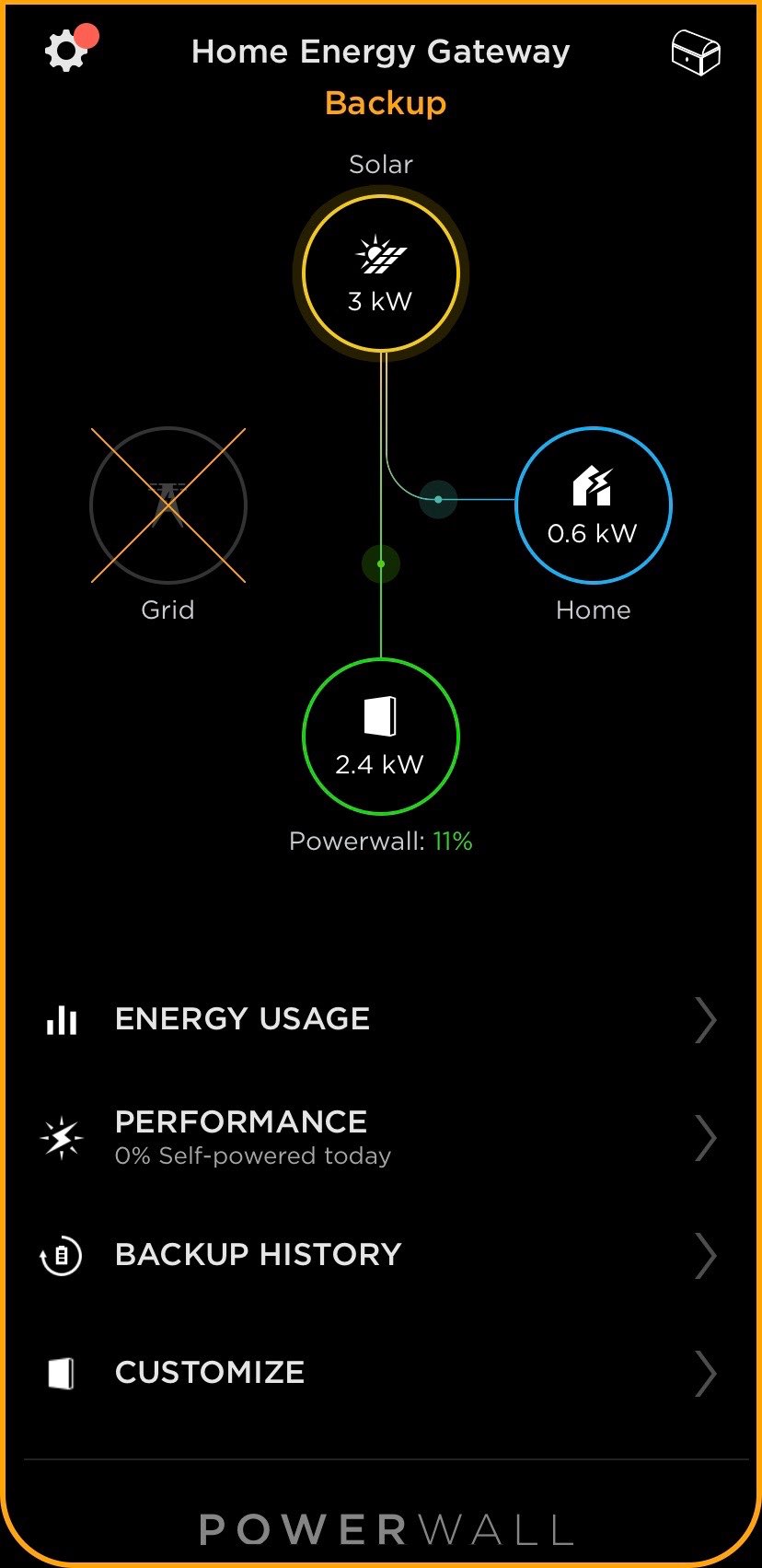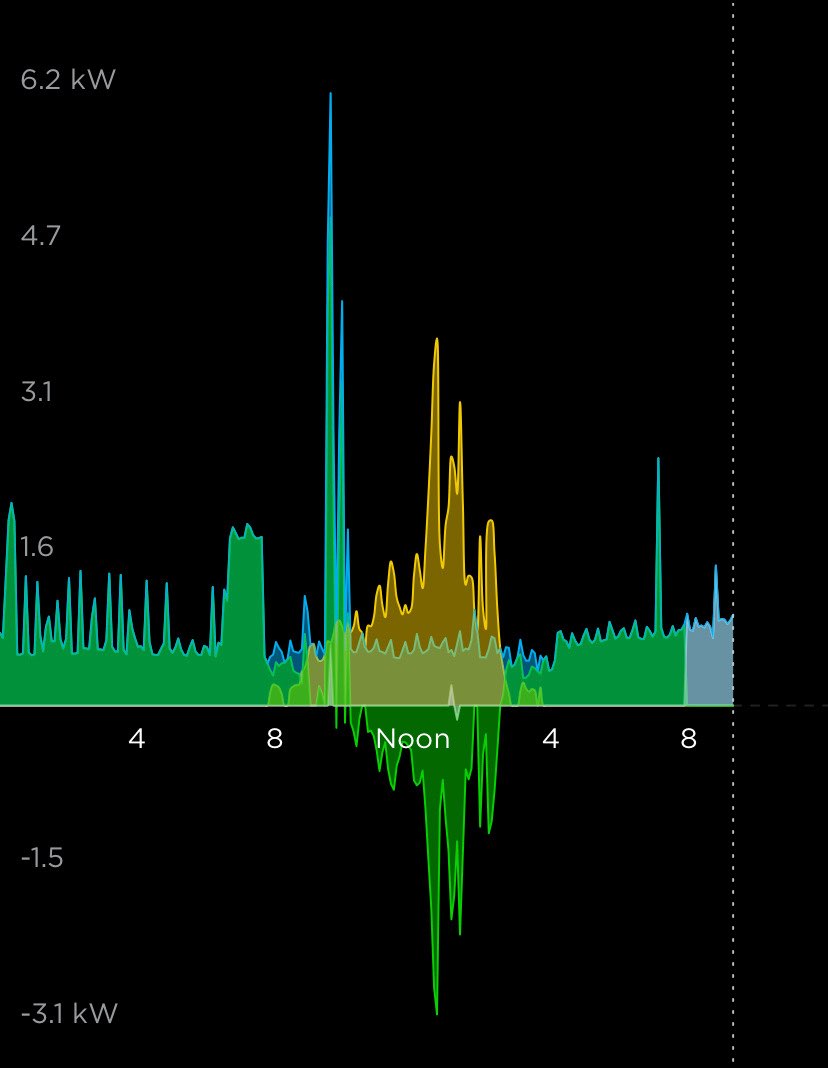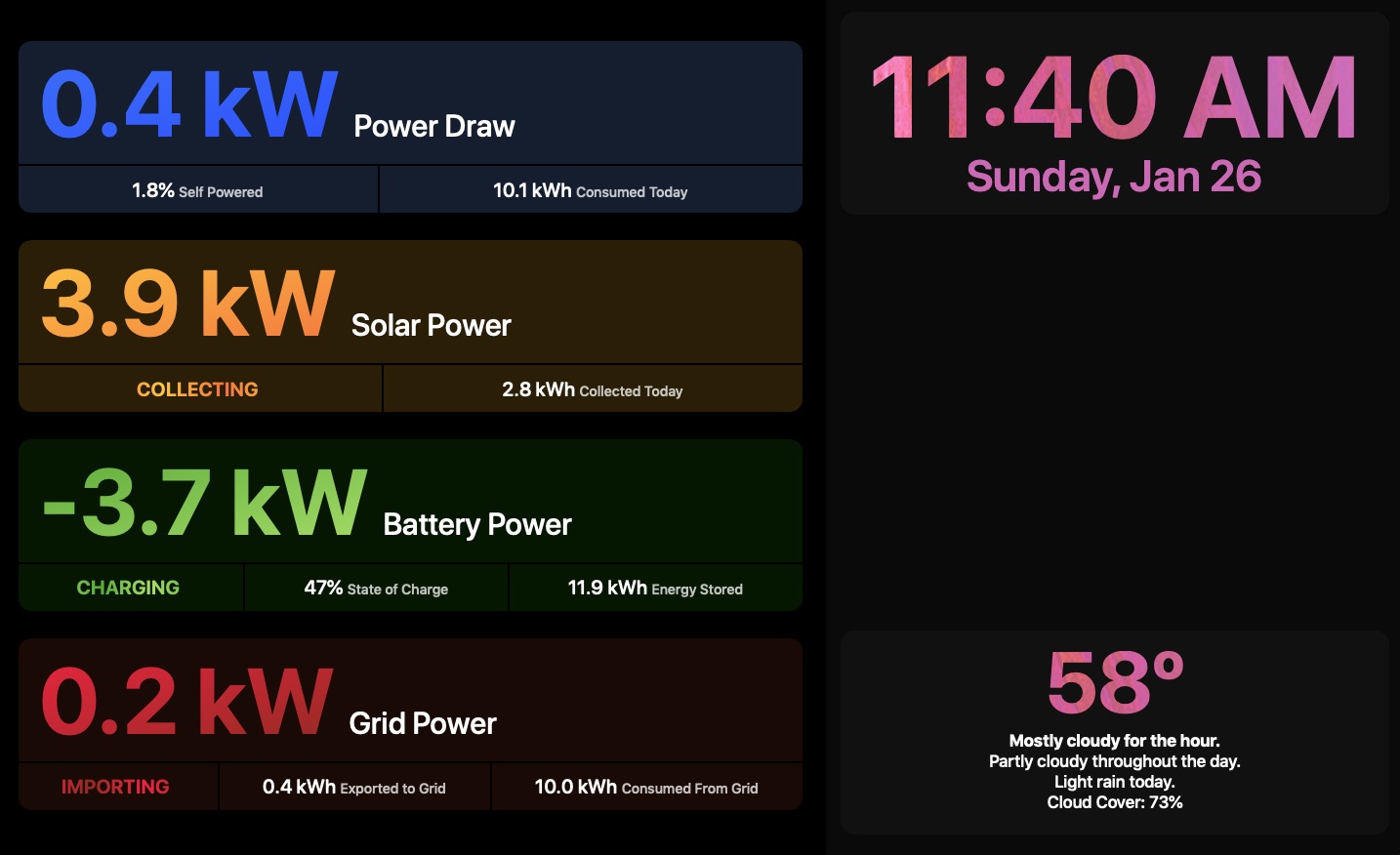Monitoring
Monitoring is the most fun part of the system that I never thought I’d have. You’re never in the dark (heh) when it comes to viewing data.
To the best of my knowledge, variants of all this data is available for all Tesla Energy and Powerwall users—nothing specific to Solar Roof here.
Tesla App
The app is where you do everything for your system. It shows you things like battery status, real-time energy production + use, historical graphs, and gives you configuration options for your system.

This is the Power Flow page—which shows what your source of energy is and where it is going.
Here, we see 4kW of solar power powering the house and charging the Powerwalls.
API Explorations + this website
The live data on this website comes from exploring the API that powers the Tesla mobile app—the very same private API people use to fetch data from their Tesla vehicles. I pretty much only have (cached) real-time-ish data on this site, but the API offers a ton of useful data, like full time-series historical data.
My iPad Dashboard
Okay, so I have a data addiction. I am a person that makes unnecessarily fancy dashboards to suit my “needs”, and the Solar Roof is no exception. Using the API, I expose a whole bunch of data on a live-updating iPad dashboard that sits in our living room. My general philosophy was to get the most pertinent data that’s spread between several different pages of the Tesla app onto just a single page. (I also have historical graphs, but they're not polished enough to show yet—soon!)
More API Exploration details:
More API Exploration details
Okay, I get it, you’re a nerd, and you’re curious about the API. So am I.
If you want to start playing with your Tesla data, check out the API information available here. If you’re already familiar with JSON APIs and OAuth and such, this page is honestly enough to get you 90% of the way there to start experimenting.
My exploration began by building out requests in Paw, using the data from the teslaapi.io website. Unlike the Vehicle API endpoints, the Energy Site APIs are pretty undocumented—ostensibly due to the smaller userbase. Most of my exploratory API calls failed because the “kind” parameter was undocumented, and I didn’t have a good idea of what to put here.
With some helpful hints from Reddit that pointed me where to look, I grabbed a copy of the Tesla Android app and decompiled it to get to the React Native code, where I continued the hunt. I found more specific examples of what the “kind” parameter looks for. I also found that some of the “kind” parameters I had guessed the first time correctly—before my initial comment—were failing silently (without errors) because they required start/end dates and time periods.
(This API is very internal and not battle-tested for client requests other than the Tesla app. It makes sense—they already have internal documentation for how the app and server talk to each other, and the server doesn’t bother to offer you helpful errors if you’re off-track. I’m very glad they don’t block third-party usage of it by third parties—thank you, Tesla.)
And now that I’ve found that all out, I’ll be sharing most of my findings back upstream in a pull request—just as soon as I take time to slow down after publishing this.
Cleaning
We haven’t needed to explore cleaning the roof yet. Tesla’s contract recommends cleaning the solar roof by solar cleaning professionals to maintain performance.
At the moment, our roof is a few months old and still squeaky clean—I can put my hand on it, give the tiles a good wipe, and my hand picks up no dirt. But, we haven’t hit the significant pollen season yet. It will be interesting to see if this puts a material dent into performance numbers in any way. I don’t think it will get to the point where I’ll want to clean the roof before rain hits. If I do become sufficiently tempted, I figure this roof is physically durable enough to handle gentle cleaning from ground level via a hose extension. Still, I would be hesitant to do so because our city has extremely hard water that leaves deposits on even everyday drinkware.
Tree Management
“There are so many trees around you!”
Ah, yes, the fun topic.
If you didn't know, the Solar Roof tiles are wired in series to raise the voltage of the solar string. This matters, because if just a small portion of tiles are in shadow, it will bring down the efficiency of the entire string of Solarglass tiles. There are no shadows during any point of the day on our most substantial section of the Solar Roof. However, our garage and some east-facing portions of the roof have significant shadows from tall trees, particularly in the morning. So, we had some tree work to do.
Our primary culprit is a ~50’ tall Blackwood Acacia tree that casts extremely dense morning shadows on a section of our roof that should do quite well production-wise. This tree has been a significant nuisance to us since we’ve moved into the house. In collaboration with an arborist, the city granted a permit for tree removal—due to its status as an invasive species, as well as its proximity to our shed and shared fence. (I’m going to replace the tree with a 15-gallon lemon tree which I’ll keep well maintained—I use lemons quite frequently, so this tree will have utility.)
Is it green to remove a tree to increase solar production?
Yes, solidly. A 5kW solar installation is equivalent to about 180 trees worth of removing CO2 from the environment.
it turns out the positive CO2 benefit from switching to solar energy production—because it offsets energy that would have otherwise produced more CO2—outweighs the CO2 benefit of having a massive tree in your back yard. (Also, it’s not a permanent removal; we’re replacing it with a size-managed lemon tree that will ultimately pose no risk of shadows.)
If the tree weren’t already a terrible nuisance—it's broken our fence—I’d have probably been more hesitant about removing it.
Economics
The pricing and economics of solar panels and energy storage are deeply political topics to spreadsheet-wielding armchair economists and solar experts, and I’m sadly quite bored by the quibbles of being obsessively utilitarian over every penny. So, I’m not going to go into precise prices here—sorry—other than to say that we’ve appropriately determined that Solar Roof and Powerwalls do make financial sense for us.
First and foremost, installing the Solar Roof was approximately the same price as getting a new asphalt shingle roof, plus solar later—we priced it out. If this is a surprise—the cost of labor is expensive in the Bay Area. (I’m certainly happy to pay it, but one crew doing “two jobs” at in a smaller amount of time will always be cheaper than two construction crews doing two different jobs at two separate times, at least here.) This is before you even take aesthetics into account.
Further, installing a Tesla Solar Roof makes extreme logical sense if you’re a consumer that follows a philosophy similar to that of triple bottom lines:
- Socially, the Solar Roof is the most aesthetically pleasing and futurist vision for solar energy collection you can get for your home right now. While I do happen to already like the look of conventional solar panels on houses, this roof looks way better. (If your home is in an HOA that forbids solar installs for poor aesthetics, you can likely get this roof.)
- Environmentally, this idea is quite easy to grok: we will personally be able to maximize our life on clean, renewable energy. We’ll be able to self-generate 100% of our power on most days, and will be able to charge our cars from solar power.
- Financially, this system will pay for itself in less than 21 years, at which point the entire system becomes profitable. (This is a pretty conservative all-in calculation, which also includes the total cost of the Solar Roof and Powerwalls. Yes, Powerwall adds a substantial cost to this install, which makes the payback time a bit worse.)
Energy Incentives
So far, as a customer in California, I have a few discounts and rebates available (and your mileage may vary):
- Federal Solar Investment Tax Credit: This is a federal tax credit on the cost of the solar parts of Solar Roof and Powerwall. Our system was installed approved, switched on, and paid for in 2019, so we get a 30% tax credit. In 2020, this tax credit is 26%, dropping to 22% in 2022.
- California Self-Generation Incentive Program: This is a state rebate for Californians to install energy storage, like Powerwall, to reduce the overall strain on the grid. (See my notes on the duck curve above!) For now, it seems like we’re getting into Step 5 based on our line order, which would give a rebate of $2,900 per Powerwall. (I’m not sure about this yet, due to the underfunding of SGIP, so I don’t know everything about how this exactly works. I’ll report back if it works out.)
For more info, see Tesla’s page on energy incentives.